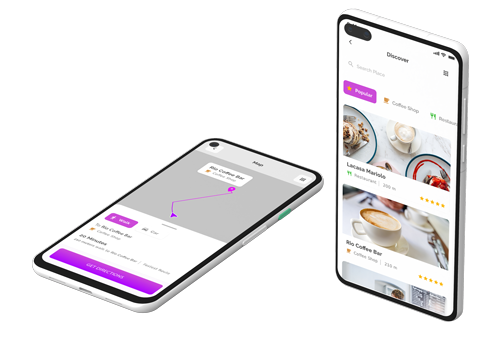Google My Business is great for starters. A Google My Business listing shows all the important information a potential customer needs to know about your business, such as contact details, opening hours, photos and reviews.
The Google My Business listing is free for all businesses and appears when potential customers conduct a relevant search using Google or Google Maps.
By creating a Google My Business listing and providing all the information your customers are looking for, you encourage more engagement and even transactions with your company. There are several great features of a Google My Business listing that make it easy for customers to see how you’re business is operating and any changes you’ve made.
The following are some of the features you can update for your customers to see on your listing:
Opening Hours on Google My Business
Updating your opening hours on your Google My Business lising is an easy way to show when you’re available. Customers know that opening hours may change frequently these days, and the ability to see real-time updates ensures they feel relaxed and comfortable when checking online.
Posting on Google My Business
Google My Business allows you to post updates about anything you want at any time just like you would on social media. From menu changes to product updates, you can keep your customers informed so they know they can always count on you!
Photographs on Google My Business
Customers can be nervous when visiting new places these days, especially after the pandemic.
Uploading a photo of your premises can help put your mind at ease and keep people coming. Your potential customers want to come prepared with where they are going and what to look for.
Reviews on Google My Business
Google reviews are very important to your business! Not only does it allow your customers to see what an amazing job you are doing but it can also give you a little boost by making you more visible in Google Search and on Google Maps the next time someone types in a search relevant to you.
We would recommend updating your profile with a good description of who you are and what you have to offer. There are also a couple of great features to help customers find and contact you quickly:
Directions Button
Customers on mobile devices can press the ‘Get Directions’ button associated with Google Maps listing to direct them to your physical location/shop address – A great option for those with physical locations! Adding this information is quick and easy and you should start to see a growing number of local customers reaching out to you, as your online presence starts to grow.
Call button
Customers on mobile devices can press the call button and instantly call your phone number, meaning you can answer their questions quickly and directly.
So where do we go from here?
You have set up your Google My Business listing. You have added all your information and are enjoying the benefits of having more local customers using your services. What should you do next? Well, communication is key and you should continue to update your listing with any changes that occur over the coming months by updating your listing details or simply posting.
You should continually update your listing with photos of your products, your services, your employees, and your accomplishments. Your local customers are there to support you and they will love seeing everything you work hard on. Don’t forget to ask for Google reviews too – If a customer asks how they can help you as a local business, ask them to rate you on Google!
Need assistance setting your Google My Business listing up? Please contact us at info@twistermarketing.co.uk!